fibers2.pro (automatically adjusted intensity scale)
fibers3.pro (fixed intensity scale)
IDL>window,xsize=600,ysize=900
IDL>fibers3
Enter fits-image name: dp.fits
Enter starting wavelength of region: 6570
Enter ending wavelength of region: 6580
Enter minimum intensity: -15
Enter maximum intensity: 500
Enter plot title: NGC3432 - field 1
automatically adjusted intensity scale (fibers2.pro):
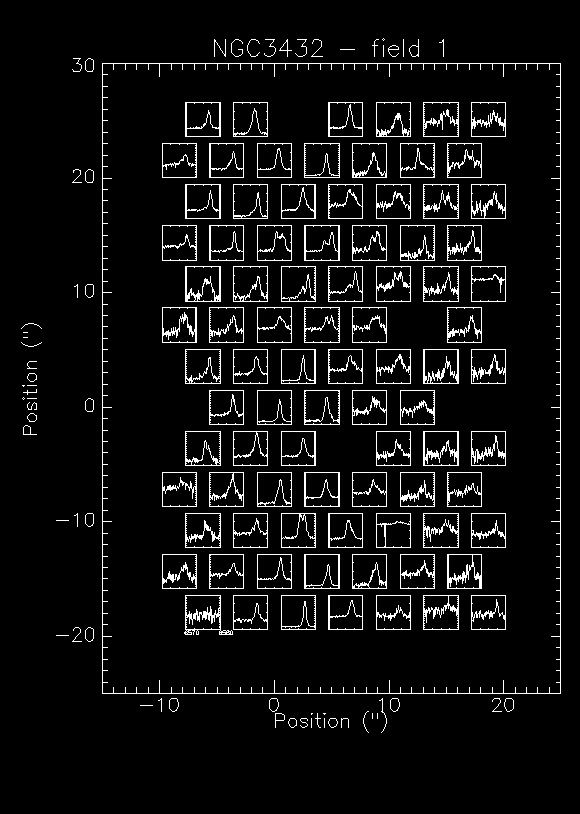
fixed intensity scale (fibers3.pro):
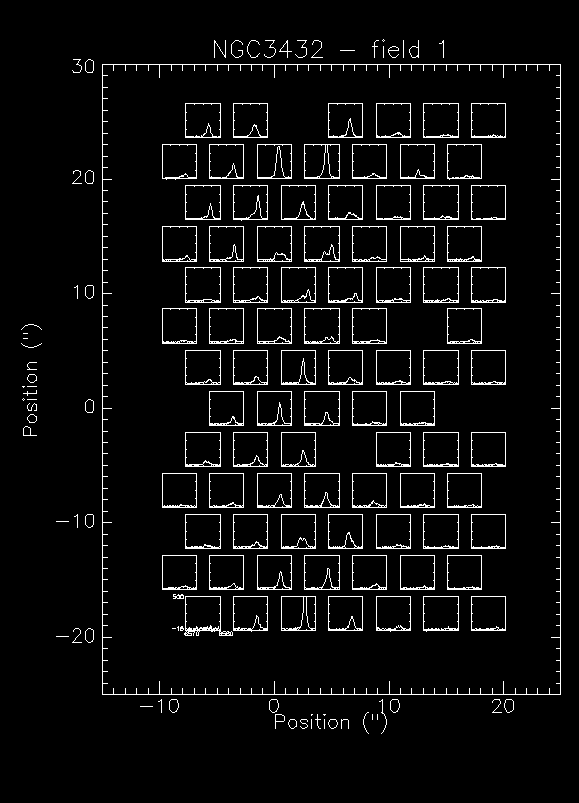
Note: The background will be white and the axes black when printed onto paper.
IDL>set_plot,'ps'
IDL>device,file='n3432.ps',xsize=7,ysize=10.5,xoffset=0.5,$
IDL>yoffset=0.5,/inches
IDL>fibers3
Enter fits-image name: dp.fits
Enter starting wavelength of region: 6570
Enter ending wavelength of region: 6580
Enter minimum intensity: -15
Enter maximum intensity: 500
Enter plot title: NGC3432 - field 1
IDL>device,/close
IDL>set_plot,'x'
i.e. you have to run the program again to write the plot into the
postscript file. You can change the size and position of the plot on your
paper by changing the numbers in
xsize=7,ysize=10.5,xoffset=0.5,yoffset=0.5 above.
Note: If you want to stretch the x-axis and plot in landscape format to be able to see more details, you can do so by using e.g.
IDL>device,file='n3432l.ps',xsize=10.5,ysize=7,xoffset=0.5,$
IDL>yoffset=11,/inches,/landscape
as your postscript device. IDL is a little screwy here, as it still relates
the xsize of the ps-file to the abcissa of your plot and the ysize of the
ps-file to the ordinate of your plot. The zero point for the offsets,
however, has been rotated 90 degrees with the sheet of paper, i.e. the
yoffset counts along the x-axis (into the opposite direction) and the
xoffset counts along the y-axis. This is why you would need something like
xoffset=0.5,yoffset=11 to print in landscape format.