Table of fiber positions
Sample table (dpexample.rslt)
! IDL backing store
idl.retain: 2
idl.gr_visual: PseudoColor
idl.gr_depth: 8
You have to restart your computer, so that it reads the changes in your
.Xresources file. This can be done either by logging out and back in or by
typing the command
xrdb -merge .Xresources
under UNIX.
IDL>window,xsize=600,ysize=600
IDL>fibers
Enter name of data file: dpexample.rslt
Enter number of lines: 86
Enter minimum value for color bar: 150
Enter maximum value for color bar: 300
Enter plot title: NGC4449 - vel. (km/s)
Note:
- If you forgot to create a window first (s. 7.), the colorbar doesn't work properly and your plot is stretched in x (Example). Simply create the window (window,xsize=600,ysize=600), run the program again, and it will plot your data with the correct colorbar and dimensions.
- The colorbar uses white as the color for the maxium value. This is dumb when printed onto white paper. I didn't try to fix this. Just use a somewhat higher value as maximum for the colorbar, so that the maximum value in your data is shifted into the red colors.
- If your data values contain "0", you have to edit both the program and
your data table, because right now "0" is considered to be a
non-detection. Chose a value which is well below your minimum data
value, e.g. -20. Replace all non-detection zeros in your data table
with -20. To edit the program, replace the expressions
if z(0) eq 0 with if z(0) eq -20 (in line 57) and if z(i) eq 0 with if z(i) eq -20 (in line 68). - Sometimes it is difficult to fit the line profiles in your DensePak
spectra by single fits. The program fibers.pro can handle
two measurements/fits for each fiber by plotting the second value as
a smaller circle inside the normal fiber circle. If you want the
program to do that, you have to edit your data table. Insert the
positions and the second measurements of fibers for which you have
two measurements right after the corresponding first measurements
of these fibers. E.g.:
-6.23 -17.92 196.082 -2.08 -17.92 211.979 -2.08 -17.92 230.702 2.08 -17.92 191.194 6.23 -17.92 201.861 10.38 -17.92 201.724 10.38 -17.92 219.534 14.54 -17.92 209.101
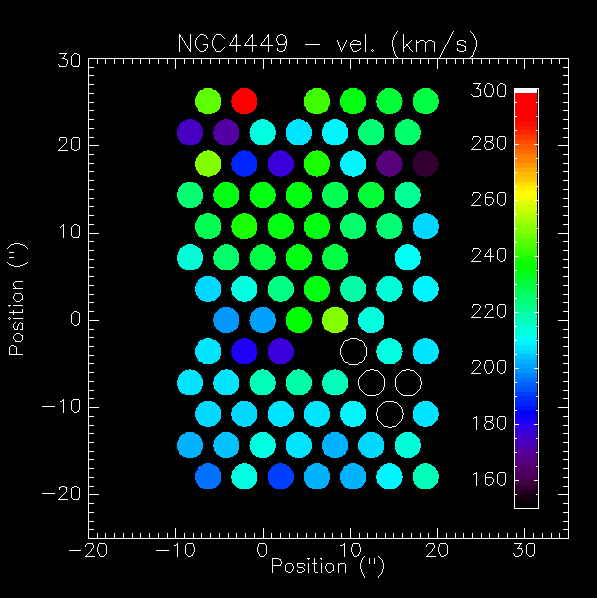
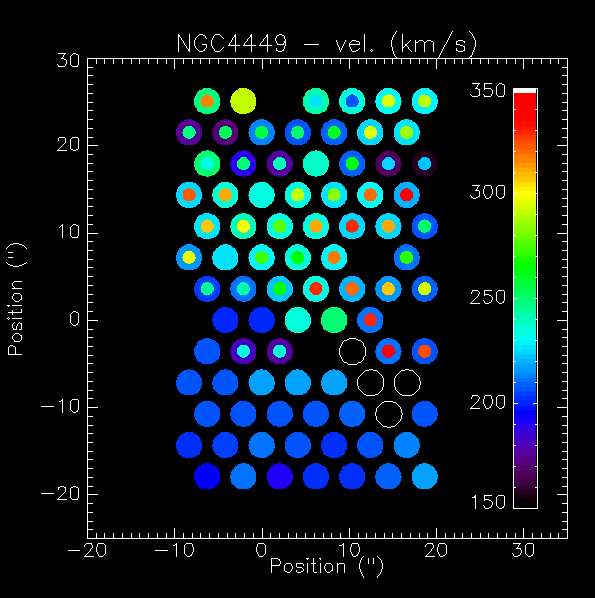
Note: The background will be white and the axes black when printed onto paper.
IDL>set_plot,'ps'
IDL>device,file='n4449.ps',bits=8,/color,xsize=5,ysize=5,xoffset=1.5,$
IDL>yoffset=5,/inches
IDL>fibers
Enter name of data file: dpexample.rslt
Enter number of lines: 86
Enter minimum value for color bar: 150
Enter maximum value for color bar: 300
Enter plot title: NGC4449 - vel. (km/s)
IDL>device,/close
IDL>set_plot,'x'
i.e. you have to run the program again to write the plot into the
postscript file. You can change the size and position of the plot on your
paper by changing the numbers in
xsize=5,ysize=5,xoffset=1.5,yoffset=5 above.